Microsoft Excel is an amazing tool...
It’s revolutionised how business is done across the world - and has become essential to numerous tasks for over 30 years.
But if Maslow’s phrase, ‘if all you have is a hammer, everything looks like a nail’ had been written today, it may have referred to Excel instead.
Just as a hammer is not the right tool for every building job, Excel is not the right tool for every job in a business (and neither is Powerpoint).
But, if Excel is the tool you’re most familiar with and understand the best, you might try and use it even if there are better options.
People sticking to what they know leads to businesses using Excel for all kinds of things they shouldn’t; creating invoices, managing stock control, planning projects.
They’re all things Excel can do - but there are far better solutions.
But the problem isn’t just that there are better tools.
Businesses that rely on Excel end up storing terabytes of old, redundant spreadsheets containing valuable information about their business, most of which will never see the light of day again.
We talk to loads of companies who joke that they run everything on excel. First question we often get asked is ‘can we drop things into excel’
The document control challenge when using Excel and spreadsheets
The advantage of a spreadsheet is that anyone can quickly create one, enter data, create a model and solve a problem.
The disadvantages are that anyone can quickly change it, overwrite data and formulas, save it as something else, save it somewhere else, or send it to more people who go on to do the same.
Very quickly, control of the file has gone. Multiple versions are in flight, it becomes impossible to know whether you are working with the latest copy, whether formulas are correct, or if data has been replaced and overwritten.
Consider the impact on your business if this happens to a sales quotation, a sales invoice, or your customer list.
Excel alternatives for project management and digital transformation
People tend to use spreadsheets because they are unaware of better options, they don't have access to the tools they need, or they don't understand how to use them.
They’ll build a spreadsheet as a short-term workaround, but over time it becomes a permanent, suboptimal solution.
For example, when spreadsheets are used to create a quote or an invoice, it’s usually in the absence of a proper alternative.
This leads to a lack of coordination and control in the sales and invoicing process, and not knowing what you’ve sent to your customers.
Eventually, it will affect your top-line, and there’s absolutely no need for it.
Even the most basic finance applications would solve these issues, giving you a joined-up view of what you’ve sent and allowing you to track it.
And when it comes to project management, for anything more than a high-level view of a project, a spreadsheet can’t cut it.
For tracking the progress of activities, understanding dependencies, or getting true insight into the schedule or status there are tools that will do it better.
Even if you’re just creating a simple plan on a page there are better options.
If you want your team to do the job properly, you need to provide them with access to the right tools and ensure they know how to use them.
This will mean investing in finance and accounting software for your finance team (or even better, simple ERP), project management software for project managers and so on.
There is a cost to this but the business case should be fairly straight-forward for appropriate tools to perform core tasks.
And, any costs will be a drop in the ocean compared to the costs of delayed and failed projects and accounting slip-ups.
Where it becomes more difficult is for new types of software to solve new types of problems.
Creating a single source of the truth in your organisation
I’ve lost count of the number of times that someone has said that we need a single source of the truth on a project - whether that’s a list of resources, contracts, processes, applications, interfaces, risks, issues, suppliers, sites or anything else you can think of.
When you’re confronted with a need for the single source of the truth, the temptation is to open up Excel, create a new “definitive” spreadsheet, store it on a shared drive or in collaboration tools such as Sharepoint and let everyone know about it.
But if you do this, you’re falling into the Excel trap and you’re in danger of repeating the document control issues we’ve already discussed.
To maintain a single source of the truth you need control - something a spreadsheet isn’t best suited to do.
Every business would agree that ensuring everyone uses the same data is critical.
But almost every company is also struggling with data-related issues such as maintaining multiple sources of data, low data quality or poor data accessibility.
People have tried various options; document management systems, data warehouses or configuration management database tools. These have merit and are a big step on from spreadsheets, but they don’t really tackle the whole problem.
If you have an issue with a system or process in your business, do they help you to understand what could have caused the issue?
Will your document management system help you resolve issues and help you to understand what else could have been impacted?
Similarly, if you are embarking on a systems implementation, will your CMDB give you the full picture of all the moving parts in your business and their relationships?
These kinds of multifaceted problems need a new approach and new tools.
With Excel, you’re bound by rows and columns in a 2 dimensional world. But here in the real world your business faces 3 dimensional problems.
Build a digital twin to store everything you need to know about your company
A digital twin is a virtual representation of a real, physical object or process. It has its origins in NASA where product development and testing costs are colossal, and they have been used in manufacturing for many years to improve product development and production processes.
There is a growing trend to build ‘digital twins’ in other industries too, with companies creating a replica of their current and planned applications, business processes, people, locations and the relationships between them. It allows them to analyse their business virtually and also test the impact of making changes - without incurring any capital expenditure.
This approach can solve a number of problems such as how to create and maintain a ‘single source of the truth’, how to use your information to solve complex issues that impact multiple moving parts, and how you can get your arms around all the areas in your business that are going to be impacted when you embark on a transformation programme.
Like many trends in business, it can be difficult to find information about how to apply them practically to your own organisation.
If you search for information about building a digital twin, it’s difficult to find quality information about how to get started, who to speak to and what tools can help.
Discover FusionGraph and transform how you think about digital transformation
Excel has its place - no-one is suggesting that we drop such a powerful tool. We just need to recognise that it’s not the answer to everything.
Some things - like creating a digital twin - are just too complex for excel or other tools like Excel, Powerpoint and Visio.
Modelling your organisation, your future roadmap, your business processes, your system landscape and, more importantly the relationships between them so you can see the impacts each of these have on each other will be vital to how your company grows and improves over time - so you should invest in the right tools to do that.
You need to embrace technologies that enable you to realise this and allow you not just to capture the data but to actually visualize it.
To find out more about how you can build your digital twin and find an Excel alternative, register for a FusionGraph demo here.
Download "Fifty shades of blue: the secrets to taking control of your S/4HANA journey" for everything you need to know about S/4HANA migration.