We recently worked with a research and development company who specialise in medicine delivery and injection devices. They were building a small production facility to provide manufacturing services and fulfil larger orders.
To support this new strategy, they needed to implement a new ERP solution with a specific focus on the following functional areas;
Finance and Reporting Supply Chain (Including Procurement) Manufacturing Quality Assurance
Time was also a factor, with the production facility planned to come on-stream in Q2 2021. This meant the client was looking to select and implement a solution within 9 months.
Fortunately, through a series of clever decisions that went against the received wisdom around ERP implementation, they’re now on the right track to comfortably meet this goal.
Here’s 8 things you can learn from them for your own ERP project..
1. Choose a Greenfield ERP Implementation to support your business strategy
Our client’s key motivator behind implementing ERP was a new business strategy that focussed on the production of medical devices for sale rather than just R&D.
The new strategy would require a single system that functioned across the entire business. The client did have some applications in place across different teams, but all data transfer was manual and there was no main or core ERP system in place.
This put them in a relatively unique position as they were “starting from scratch” when it came to choosing and implementing an ERP system. That made a Greenfield Implementation the obvious choice.
However, you don’t need to be in this position to consider a Greenfield ERP implementation. In fact, a Greenfield implementation is often the best choice regardless of your current circumstances.
With a Greenfield implementation you don’t carry over the baggage from your old system - baggage like technical debt and complex legacy customisations.
It also gives you the opportunity to review and improve your data quality. If you opted for a ‘lift and shift’ Brownfield implementation you could carry over a lot of bad data.
And, with Greenfield you don’t need to worry about code remediation to make sure that what’s in your old system works on your new system. Why? because you’re not bringing that old code with you.
But best of all, when you opt for a Greenfield implementation you are free to choose the ERP that is most closely aligned to your business strategy — not the one which most closely matches your existing system (with all its faults).
Which leads to our next point...
2. Focus on adopting standard business processes for a faster, cheaper ERP implementation
In our SAP Success Report we discovered that Solution Standardisation is the most important thing to get right when it comes to bringing an ERP project in on budget. The companies who deviated most from standard came in significantly over budget time and again.
Early on in the implementation process, our client made the decision that they would choose an ERP that supported their business strategy and operating model in as standard a way as possible.
They would only customise processes that were unique to their business and drove their competitive advantage.
And, most importantly, they decided to change how they perform commodity business processes to conform to their new ERP system.
This decision would make their implementation process easier, cheaper, and quicker - and it would mean that they would create less technical debt.
Less technical debt means their ERP will be much easier to maintain and upgrade in the years to come if they choose to do so.
3. Invest time understanding what you do as a business for better strategic ERP decision making
As we’ve already covered, our client was committed to choosing an ERP that enabled their business strategy “out-of-the-box”.
To do this they needed to understand how their business operated at a process by process level - a much deeper level of understanding than they had ever tried to achieve before.
That meant creating a Business Process Framework.
A Process Framework is a bit like a business process master list, but as well as listing processes in a hierarchical way, the Process Framework also allows you to augment each process in the list with business relevant meta-data that supports strategic decision making.
Processes can be annotated with characteristics such as Value-Add, Process Variability, Operational Frequency, Transaction Volumes, Complexity, Isolation (vs. Integration), User Volumes, Change Impact, Workarounds, Usability and Defects.
This helps you to understand which processes you should run using out of the box ERP functionality, and which processes you can justify customising to extend your competitive advantage.
To speed up this process, our client used the APQC process framework for Life Sciences as a basis, applying standard process augmentation and tailoring it to understand which process areas were in scope, their relative priority, and which were subject to industry regulations.
This work was supported and fast-tracked thanks to FusionGraph. FusionGraph includes APQC data sets as standard and makes it easy for businesses to visualise their solution against their business process requirements.
The Business Process Framework was created with the wider business - not just as an IT project. Our client involved figures such as the Finance Director, the Supply Chain manager, and stakeholders from Manufacturing and R&D.
This is important as it won business buy-in for the ERP transformation early on. It also meant business figures could provide input into the project. It made clear what the business needed from the new ERP system.
If the business had not been involved at this early stage, the ERP implementation could have become solely IT driven with the risk being it would fail to deliver what the business needed from ERP.
4. Identify risk early on and used an independent expert to improve internal ERP knowledge
Prior to creating their Process Framework and finalising what their ERP approach would be, our Client had considered going down a more traditional ERP implementation approach. They even went as far as getting 2 quotes from Systems Integrators who would provide the software licenses and act as implementation partner from day one.
Although both SIs suggested solutions that broadly matched the Client’s business requirements, they didn’t address specific areas such as regulatory compliance - and both solutions were heavily caveated.
And — frighteningly — implementation effort and costs were subject to confirmation, built using time and materials commercial models. All the risk was on the Client.
While the Client’s in-house team had some prior exposure to ERP projects they were lacking experience and confidence in running a successful ERP implementation and managing Systems Integrators.
At this point, they recognised that there was a risk of making an expensive mistake and paused.
They then made the vital decision to involve an impartial ERP consultancy as an advisor in the selection process.
They chose Resulting IT to provide them with this independent advice. This decision led to the creation of the Process Framework to better understand requirements and to scope out the project.
And, Resulting would continue to provide support throughout the rest of the vendor selection process.
By using an independent advisor - specifically one that doesn’t sell software licences - our Client was better prepared to make the right decision when it came to choosing ERP software and their implementation partner.
5. Have a clear Plan and Cost Model to set realistic expectations around ERP implementation
At the start of the engagement, Resulting set out an initial ERP project plan that detailed the expected activities for the Client and their vendors along with suggested timelines.
During the selection, Resulting worked with the Client and the chosen vendor to refine and baseline the implementation plan to help validate the cost model and ensure a realistic view of the business-side costs (and effort) required.
This provided the Client with a clear illustration of what an ERP implementation would look like with highlighted areas to watch out for. This included potential gaps in their organisation, options to bridge and a recommendation to extend the search to include additional vendors and solutions.
This “Plan on a Page” approach made clear from the outset the costs and timelines the Client should expect for an ERP implementation, which Risks to watch out for, and helped them to understand the importance of a thorough ERP selection process and making the right strategic decisions throughout.
This may seem like an obvious or basic step - but it is one which many companies overlook or fail to do properly. However, getting this right is key to setting expectations within the business and understanding how big and all encompassing a project an ERP implementation really is.
6. Run an ERP Success pre-flight check to understand your weaknesses and how to fix them
As well as advising our Client to create a Business Process Framework, Resulting helped them to better understand their ERP maturity with an ERP preflight check.
This served as an ERP education and orientation exercise.
The Client had recognised that they didn't have a good view on how to run a successful ERP implementation.
With an ERP Success preflight check, we helped the Client to assess their knowledge and internal capability in 15 key areas that research shows have the most impact on success in ERP projects.
The Healthcheck was an important stepping stone, helping the Client to understand why products like the Process Framework and Solution Briefing Document were vital to understanding their requirements and choosing the right ERP software.
7. Create a thorough Solution Briefing Document to help ERP vendors provide better proposals
To help position and support the Business Process Framework, Resulting proposed creating a Solution Briefing Document.
This would help vendors to develop their solution and better calculate and outline their commercials.
The Solution Briefing Document detailed the non-functional requirements the Client expected from the system (hosting, data security etc.) as well as the specific business process requirements they identified when creating their Process Framework.
This was an important decision as a Solution Briefing Document enables a smooth ERP and Vendor selection process.
It makes clear from the outset what the customer expects from their Vendor — which is exactly what a vendor wants to know before they pitch their solution.
A good Solution Briefing Document covers everything that a Vendor needs to know such as business context, timelines, functional, non-functional and other specific requirements and selection principles.
By creating a thorough Solution Briefing Document, not only do you make it clear from the off what you expect from your Vendor, you also lay the foundation for a successful working relationship.
You remove any confusion, potential arguments and scope creep down the road that could threaten to derail your Vendor relationship, and in turn the project as a whole.
A Solution Briefing Document starts the process off on the right foot for a better ERP implementation project.
8. Explore various ERP softwares to ensure you make the right decision
Throughout the ERP and Vendor Selection process our Client kept an open mind and were dedicated to making the right decision by their business strategy.
The same is true when it came to choosing ERP software. They assessed multiple options in earnest to understand which would best enable their goals.
But how is this different to a normal ERP spec and select process?
Typically, businesses do engage with multiple ERPs — but often only at a superficial level.
Many businesses enter into the selection processes with a preferred ERP from the outset - often one with whom their CIO or Head of Apps has prior experience. This makes their spec and select process little more than a box ticking exercise to appease their procurement department - in reality they made their decision long ago.
This was not the case for our Client who made a genuine effort to understand multiple ERPs before choosing which one they would implement.
They shared their Solution briefing document with four vendors who each proposed the implementation of different ERP software.
The Vendors were then given three weeks to submit proposals, with an option to ask questions or hold working sessions in the intervening period.
Overall, thanks to a rigorous selection process grounded in a strong understanding of their business, our Client decided that Sage was the right choice.
This went against an early inkling some project members had (prior to working with Resulting and creating a Process Framework and Solution Briefing Document) that they would choose SAP Business One.
By keeping their options open and following the Spec and Select process outlined by Resulting, our Client found the ERP software that was the right fit for their business.
They could use their chosen ERP largely “out-of-the-box”, reducing the cost of their implementation, the amount of customisation required to make it work with their business strategy, and the consequent technical debt that would have created.
Had they been stubborn about choosing SAP Business One they could have found themselves making lots of customisation over the course of a long and expensive implementation project.
Need to run your own ERP spec and select? Here’s how to do it.
By taking a different approach to ERP spec and select our Client was able to get the best result for their business. And so can you.
We supported our Client throughout their ERP selection process from the creation of the Business Process Framework and Solution Briefing Document to evaluating the suggested solutions from their Vendors.
Download "Fifty shades of blue: the secrets to taking control of your S/4HANA journey" for everything you need to know about S/4HANA migration.